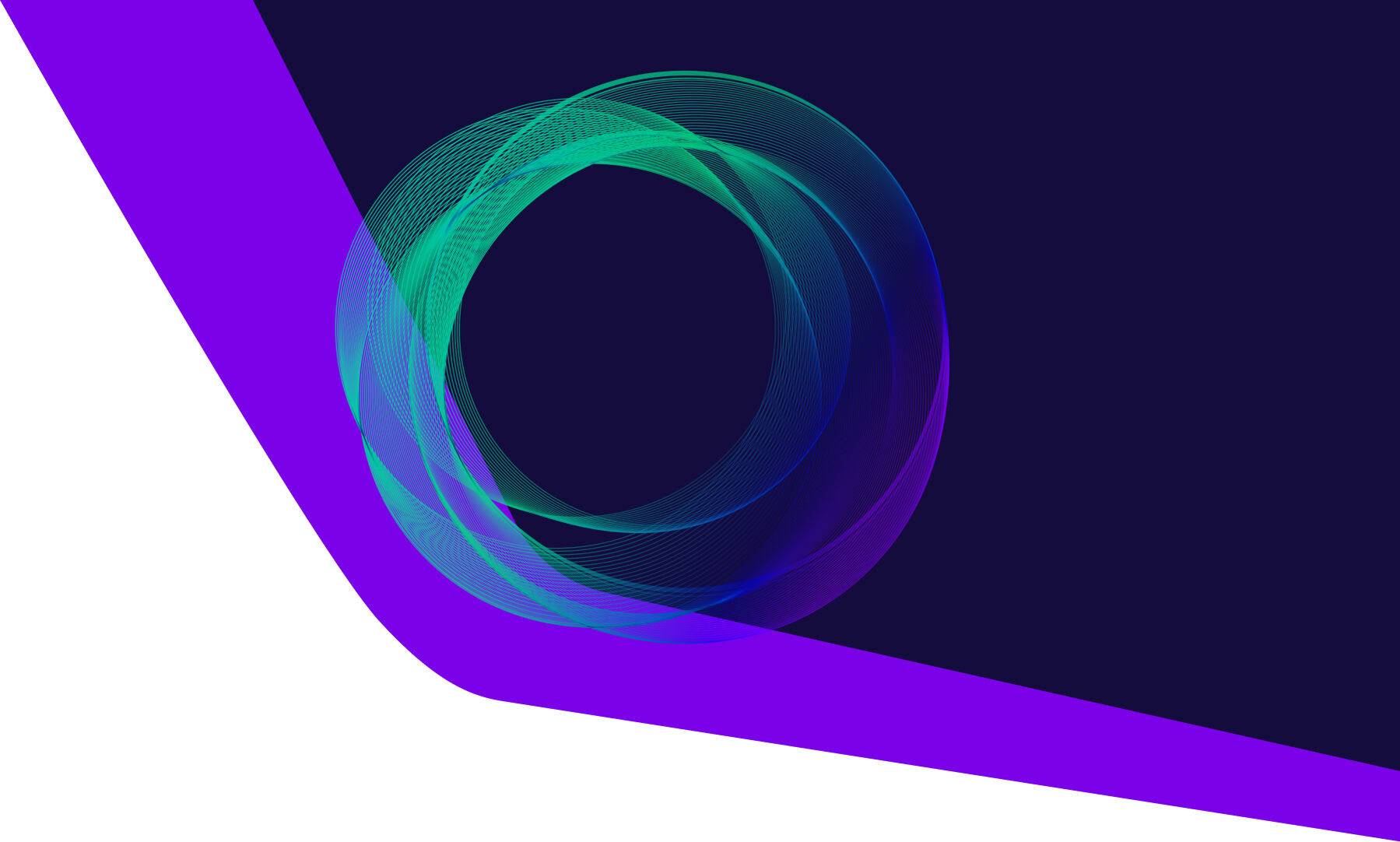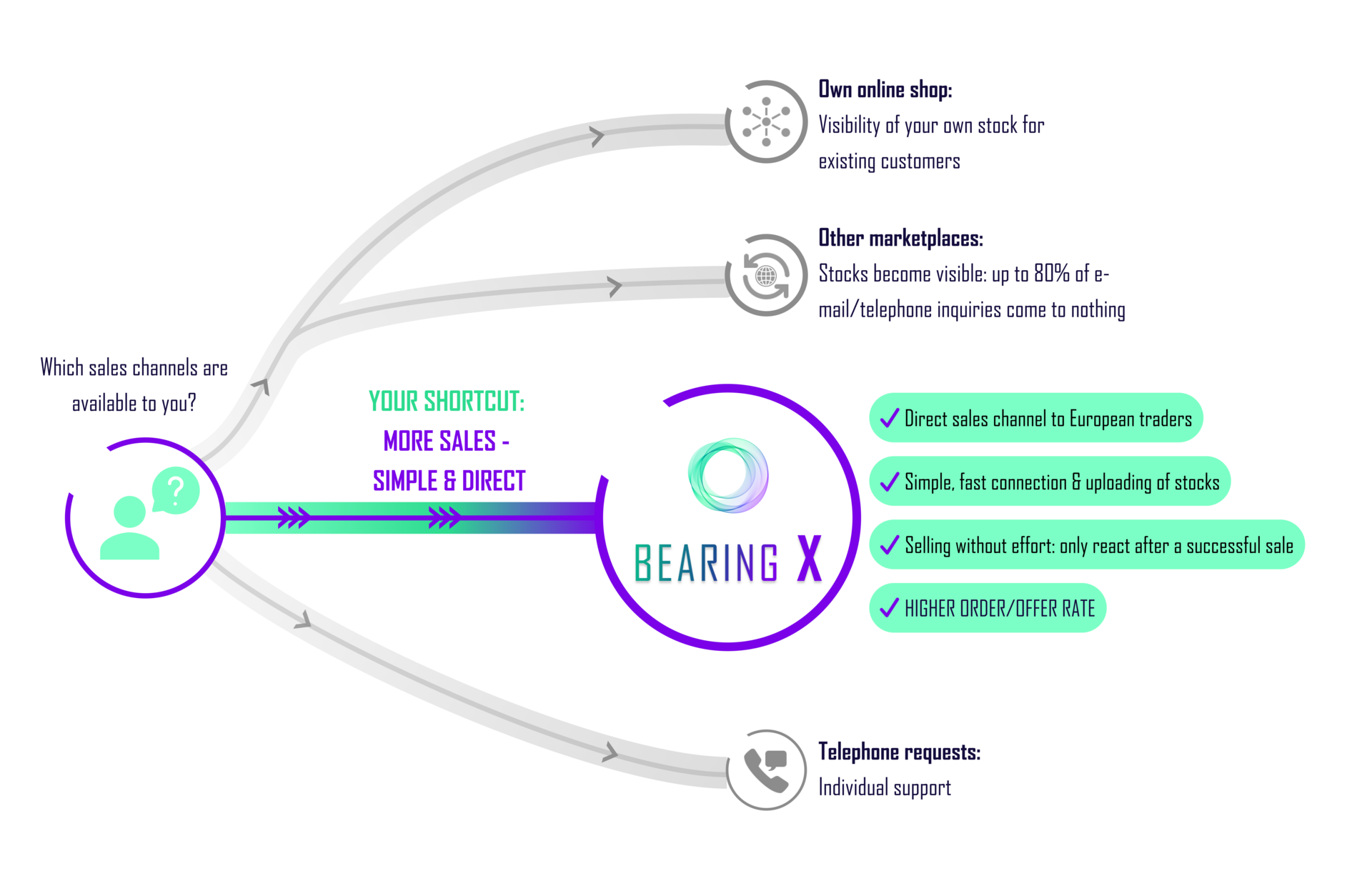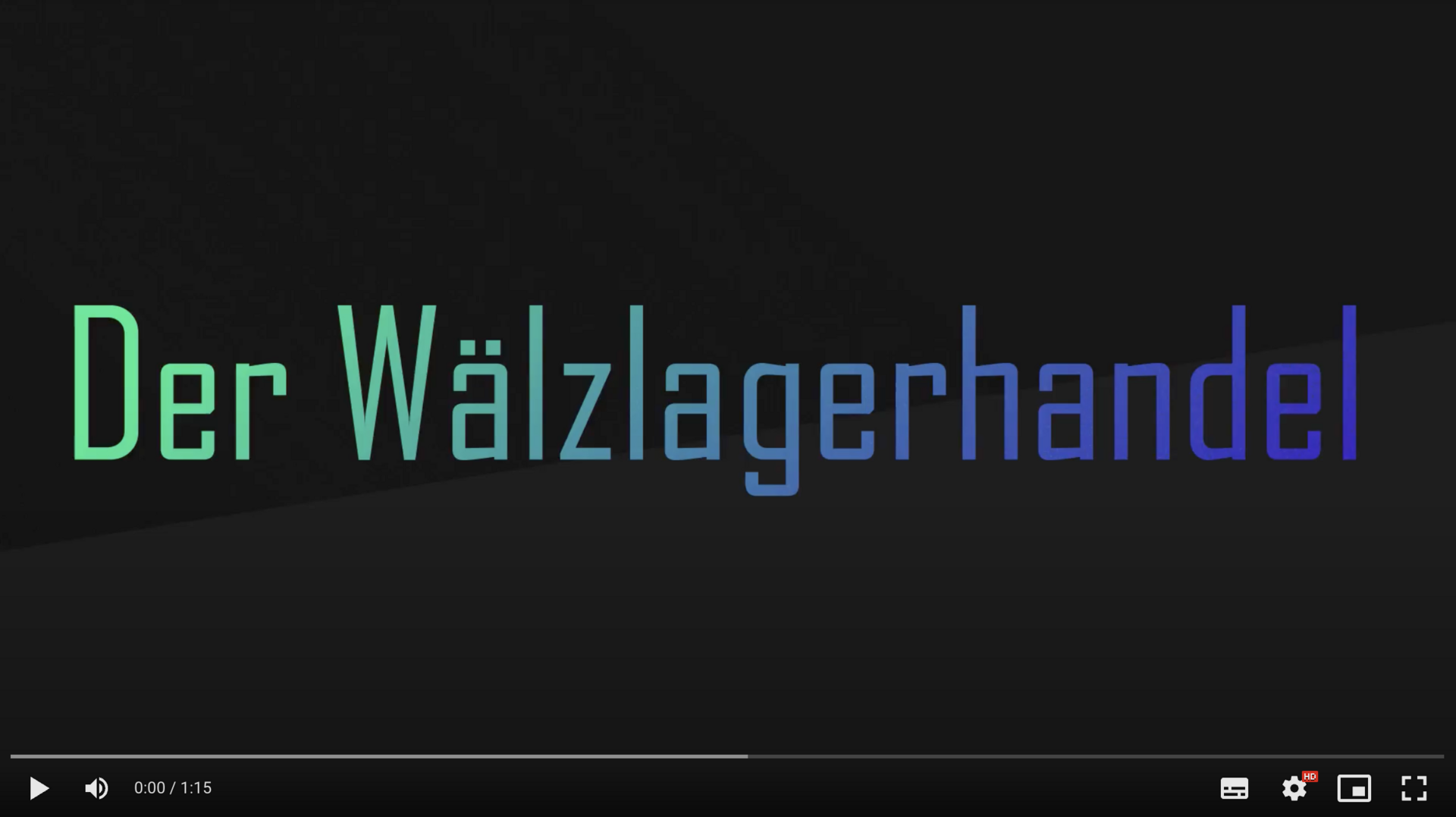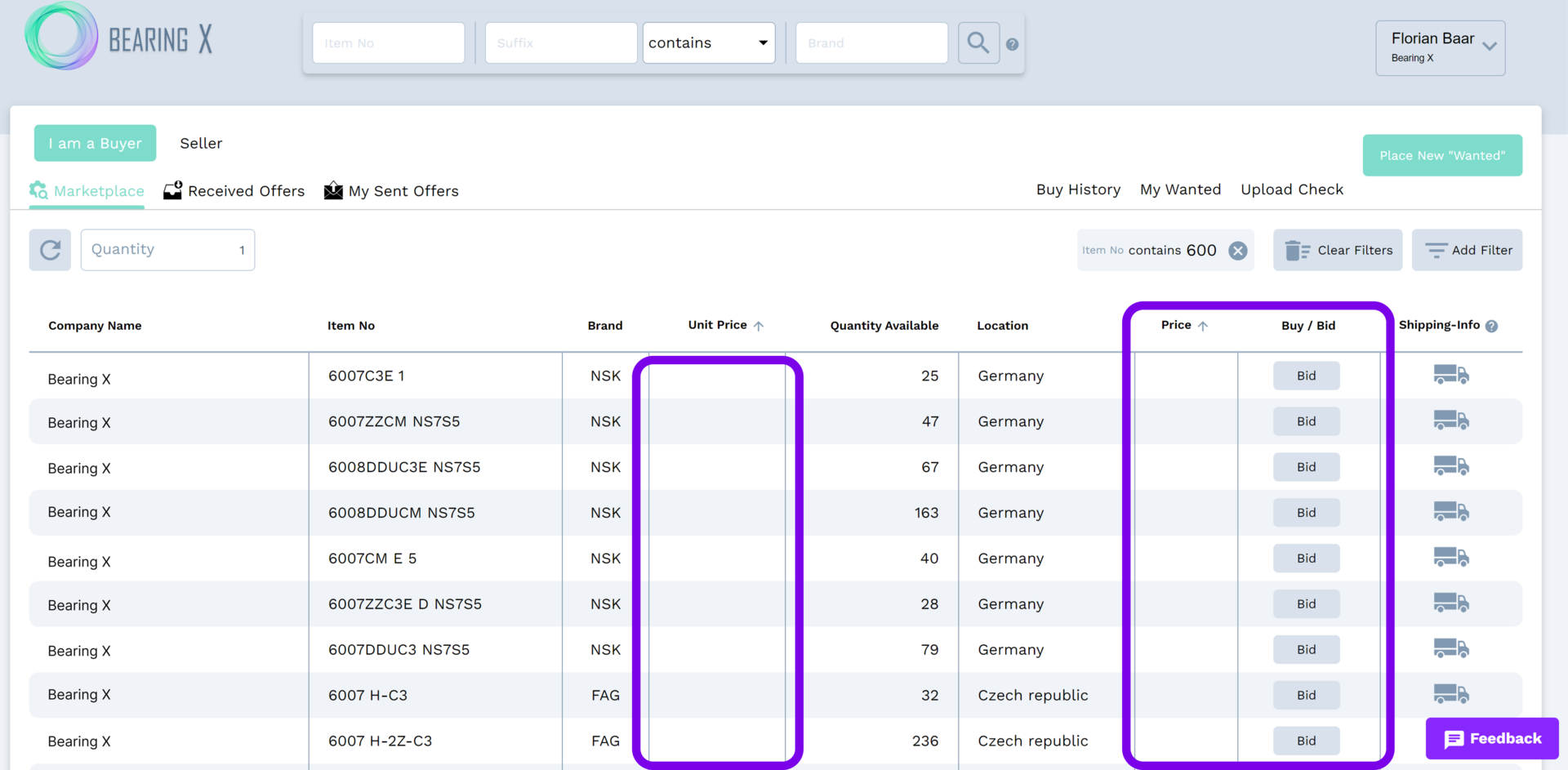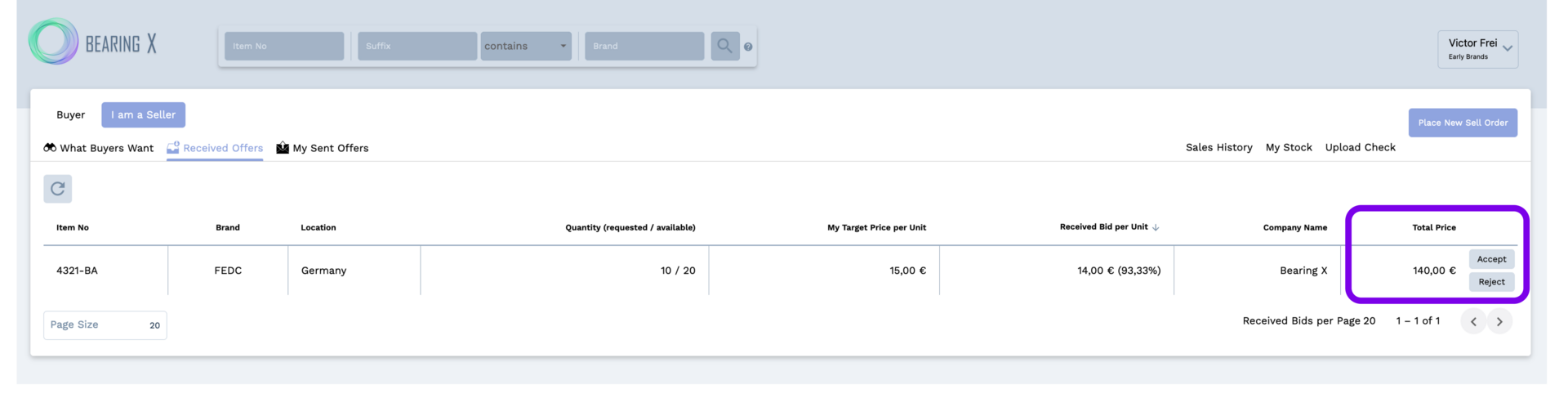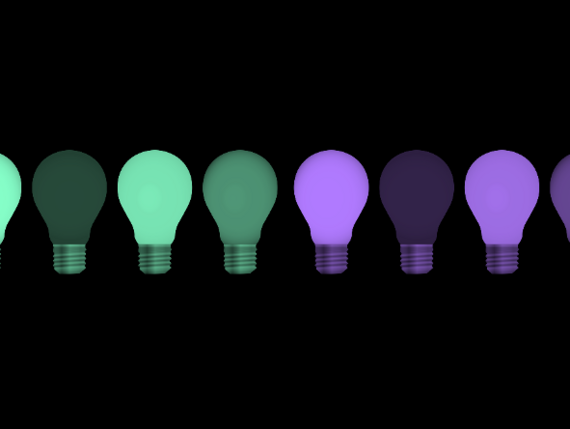Bearing salespeople like you almost always have the same challenge: How do I achieve a higher quotation order rate? That's difficult, because currently many bearing sales are made via non-binding inquiries. This ties up a lot of time without reaching a conclusion. On the other hand, you don't want to show your stock and prices transparently to every buyer, so you reserve the right to make offers. In addition, it is difficult to show competitive prices in digital sales channels based on routine and experience.
- On BEARING X you can be found by the best customers all over Europe and expand your reach.
- You always have an overview of your sales and are automatically notified when you need to take action. In BEARING X you can easily import data from your ERP system.
- Annoying inventory queries are eliminated because your customers can always see the available quantities at the time of purchase.
- Your customers buy directly and bindingly.
- Through the auction principle you do not need to share the prices of your products publicly.
- You can set individual prices for your goods to realize different conditions specific to each merchant.
- Determine which merchants see you and are seen by you on BEARING X.
- Sell actively, quickly and bindingly to the posted search ads of the sellers.
- Show the buyers the brands for which you are an authorized sales partner.
Upload your certificates HERE - Display your shipping information as a PDF document directly on the BEARING X marketplace so that buyers can make informed purchasing decisions faster.
Sell with binding prices but do not show them
And this is how it works....
When selling via BEARING X, not only are your stocks always uploaded on a daily basis, but you can also set and display individual prices. If a buyer submits an offer for your roller bearings in stock that is higher than your stored sales price, the sale is automatically forwarded and processed. It could hardly be simpler!
If the price is lower than your selling price, you can still view the offer and accept or reject the buyer's offer.
Thanks to the automatic processing of sales at BEARING X, your customers can secure their required quantities with just one click and conclude the purchase directly and bindingly.
Save time and money with BEARING X!
System connection for daily updated stocks
You can easily and conveniently load BEARING X with the current data from your ERP or merchandise management system. This makes your sales more efficient by eliminating superfluous processes through digital support. By connecting BEARING X to your ERP system, your customers can immediately see at a glance how many of their desired products they can buy from you. This eliminates the loss of time between the purchase requests and the binding conclusion of the purchase, which was unfortunately common in the past by mail or telephone.